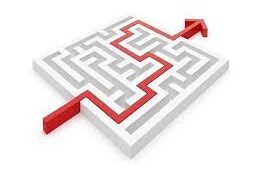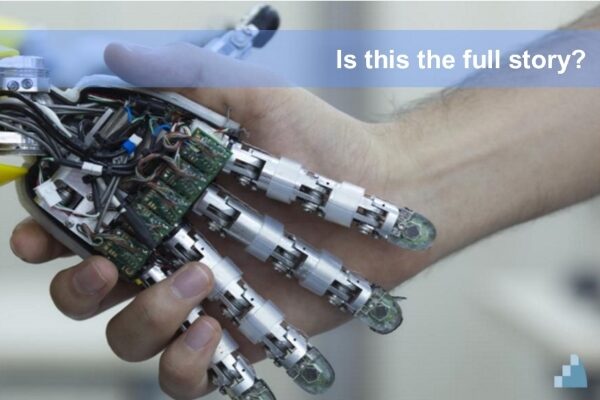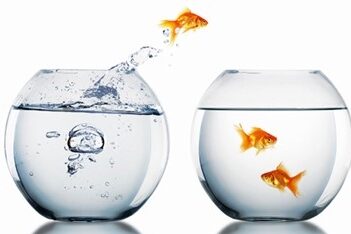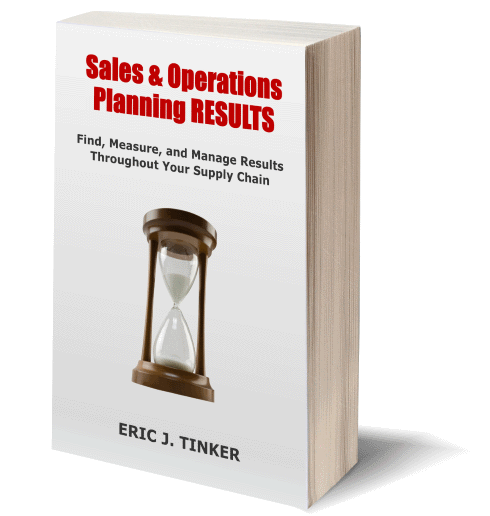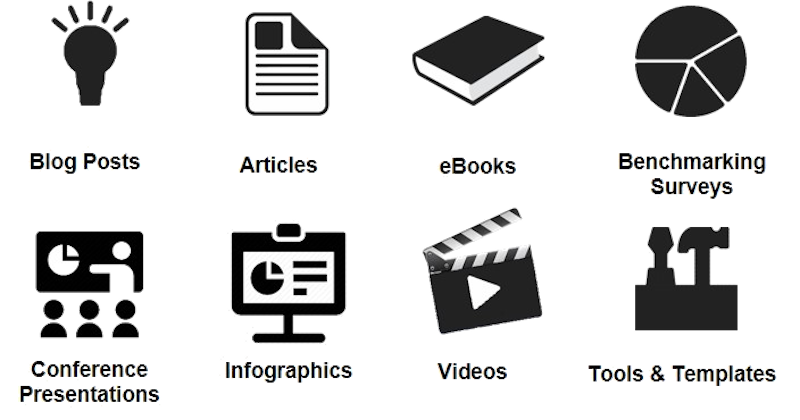Getting Sales On-Board with Demand Planning – Part 2 of 4, Enabling Technology

Welcome to Part 2 of our 4 part series on improving engagement from Sales to support Demand Planning. In Part 1, I discussed some specific considerations and ways related to process design to improve Sales’ engagement in your Demand Planning process.
You can review Part 1 on process tips if you’d like.
It’s hard to believe, but I still regularly speak with company leaders that have yet to implement some kind of forecasting tool to support their process. Some of today’s tools do not require a significant investment or IT effort to get up and running and even smaller companies need to forecast, plan operations, and integrate financial planning. If you have this opportunity in your company then you may also have one or more of the following supply chain challenges, which I’m afraid, would now rate you a “laggard” on any maturity scale:
- Sales doesn’t really forecast
- You just respond to orders and your order fill lead time is what it is (for make-to-order environments)
- The budget dominates and doubles as the operational “forecast” too.
- Production builds what “it thinks it should” and inventory is what it is (for make-to-stock environments)
- There really isn’t an integrated supply chain function
- You’re struggling to recruit or keep supply chain talent, especially more senior people
If some level of these things aren’t working for you anymore, you may want to consider a forecasting tool or improving the use of the tool you have. Among other things, the tools are good at collecting forecast information (multiple input types), aggregating it at whatever view you want in the hierarchy you’ve defined, and then displaying and integrating that information for supply and inventory planning. They’re also good at forecasting future demand based on historical actuals. I don’t mean to suggest that using a forecasting tool by itself will fix the bullets above, but it’s a key component. For the sake of this article, we’ll consider that you have a tool and need to get better process compliance/ownership from Sales. Toward the end, I’ll suggest the following:
Ensure your tool configuration matches your process. Yes – that does sound obvious, but you’d be surprised. Make sure the foundational elements of the process are configured correctly in the system. Here’s a couple of examples of what I mean. Perhaps the most basic of element to align is the forecast horizon period (i.e. if your process is a rolling 18 months, then show a rolling 18 months in the tool, no more, no less for the standard user from Sales). The level of forecast should be consistent, and the views of the forecast should be mapped to the ways you expect the salesforce to input and validate forecast volumes.
Every salesperson should have a view that pertains to them. Sure – you can give others (especially managers) roll-up views, or other information, but the point is to make it easy for Sales to see and use their slice of the forecast. We made the point in the last post about them updating a base forecast and not creating everything from scratch each month. When they hear something from a customer, they need a means of easily and conveniently updating the forecast. Additionally, salespeople are obviously on the road with intermittent connectivity and/or slow connections (e.g. hotel). The architecture needs to consider this.
History is easily accessible. Sales needs history to help them advise on the future. Make it handy (i.e. automatically integrated).
Exceptions are highlighted. Rules can be put in place to highlight places where the statistical forecast needs to be checked or perhaps manually where the Demand Manager has indicated something needs to be checked out by a human. Sales should be able to view all their items or just the exceptions highlighted for them.
The tool should compute KPIs for you. Sales will be interested in their personal metrics (if those are managed properly). Make sure it’s easy for them to see where they stand.
Email triggers. Most systems have now incorporated elements of automated workflow which means salespeople can get reminder emails when due dates are coming, and supervisors can get emails when due dates are missed!
Mobile friendly. Applications that people can use on tablets and even smart phones will be more popular. “I just came from a customer meeting, why not update the forecast while I’m waiting for my dinner, or for my flight at the airport?”
Well, there’s a few things to think of along the IT path. Stand by for Part 3, Organizational Considerations, coming in a couple of weeks.
Here’s what others are saying on this topic
We’ve also got a discussion going in the Institute of Business Forecasting’s LinkedIn group, feel free to jump in!
See the full article in Supply Chain Quarterly that also covers items related to process, organization design, and change management.